Help with using the Abacus calendar.
The Abacus calendar is published in a standard format. Because of this, it is easy to import it using different programs. You can add the calendar in your student email, or import it into your Google Calendar. Even programs like Outlook and Thunderbird (for example with the Lighning Add-on) can handle the link.
Use the terms “iCalendar” or “iCal” when searching for more information; this is the name of the type of file the Abacus calendar uses.
Use the following link for the Abacus calendar: https://abacus.utwente.nl/calendar.ics (Log in to get your personal calendar.)
Commonly used calendars
Google Calendar
To import the calendar in Google Calendar, you follow the following steps:
- Copy the calendar link: https://abacus.utwente.nl/calendar.ics
- Go to your Google Calendar
- Click on the “+” next to “Other calendars” and click “From URL”.
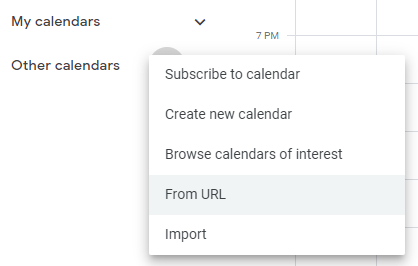
- Paste the link, and click “Add calendar”.
- Now all Abacus activities are visible in your calendar. You can automatically also view this calendar on your phone.
Outlook.com calendar
To import the Abacus calendar in the calendar of your Microsoft Account you follow the following steps:
- Copy the calendar link: https://abacus.utwente.nl/calendar.ics
- Log in to Outlook.com.
- Click “Import calendar” on the left of the page and click on “From Web”.
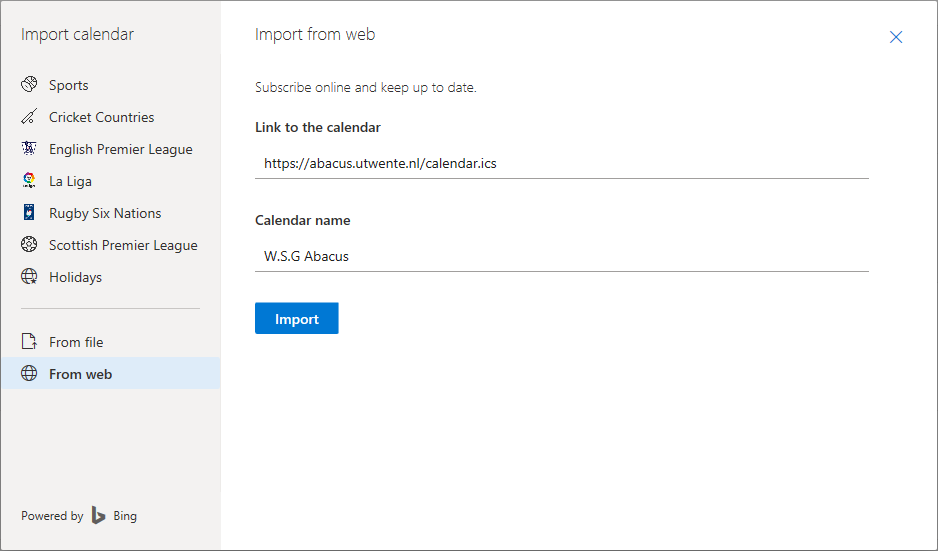
- Paste the link as ‘Link to the calendar’. Fill in a name for the calendar and click “Import”.
- Now all Abacus activities are visible in your calendar. You can automatically also view this calendar on your Windows Phone.
